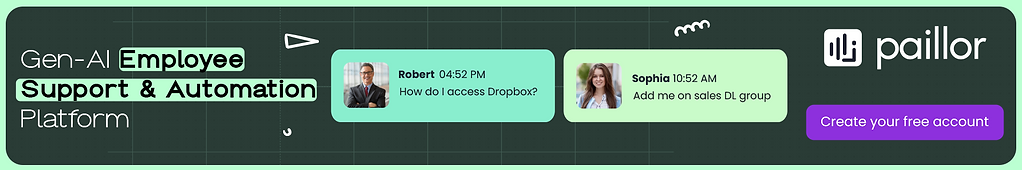Microsoft is looking to revolutionize how people interact with their PCs through new AI-powered features in its latest update to the Copilot platform. The company's vision is to make PCs more intuitive by allowing users to converse with their devices using "Copilot Voice" and "Copilot Vision." These tools aim to change the way people use computers, providing more natural ways to engage with tasks. Copilot’s AI promises more advanced voice recognition and interaction, offering deeper integration with user activities than previous voice assistants like Siri or Alexa.
The core idea behind Copilot Voice is that users can give spoken commands and receive intelligent, real-time responses. For instance, you could instruct Copilot to organize a spreadsheet or ask how to progress in a video game. Microsoft believes this conversational interface will unlock new ways for users to interact with their technology. Copilot Vision, another major part of this update, allows the AI to understand what’s happening on the screen and suggest actions or respond to questions about the content.
However, this bold step comes with its challenges. Microsoft is going head-to-head with longtime competitors Apple and Google, who are heavily investing in AI tools for their platforms. Apple’s Apple Intelligence and Google’s Project Astra will provide similar capabilities, and their dominance in the smartphone market presents a hurdle for Microsoft. Users are more likely to use AI on their phones than on traditional PCs, which could limit the adoption of Microsoft’s features.
While Microsoft’s partnership with OpenAI strengthens its position, it faces the daunting task of convincing consumers to adopt these new AI tools. Failure to do so could leave Microsoft in a difficult position, potentially rendering Copilot as irrelevant as its retired virtual assistant, Clippy.